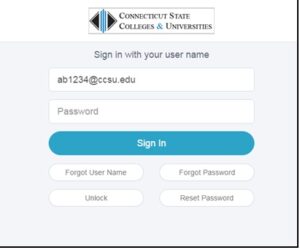As many have noticed, we now have new CentralSearch that will be taking the place of our old CentralSearch and CONSULS. Library staff are working hard to get the new system to provide the same services that CONSULS has provided faculty, staff, and students for many years. We had hoped to be able to provide faculty and staff more time to make the necessary adjustments to your courses but unfortunately the timeline for the implementation was such that we were unable to do it before the semester begins.
Please be on the look out for more information about CentralSearch and the new systems development as we are making plans to conduct user focus groups and finding other ways to reach out to faculty, staff, and students for feedback and suggestions to improve the user experience. We will also be making plans to provide training sessions to help everyone through the transition to the new system.
- Please submit your materials for Course Reserves as soon as possible so that we can make every effort to make them available before the start of classes.
- As you are making plans for library instruction, please make sure to mention to library staff any concerns or questions you have about CentralSearch so that they can be addressed before the instruction session.
- Continue to use Interlibrary Loan (ILLiad) to request any materials that are not available here at CCSU, a formal announcement will be made when the Request functionality in CentralSearch has been fully implemented. Materials will continue to be sent from the other campuses with the same turnaround time of approximately three days.
- If you are having an issue and would like to report a technical issue with CentralSearch or any of our eResources, please submit it through this link: http://ccsu.libanalytics.com/tw.php?i=721&d=478&w=347
- You can find the link to enter a technical support ticket can be found at the bottom of the library website.
- **ALSO OF NOTE, there is a new sign in to authenticate users:
CCSU users will be prompted to authenticate (access resources from off-campus, view library account, etc.) with the following screen:
- To sign in, use your BlueNet username and append @ccsu.edu to it. Your password will be your current BlueNet password.
Please let us know what we can do to help you!
Contacts:
eResources: Kristin D’Amato (x22074) or Sarah Lawson (x22076)
CentralSearch: Sharon Clapp (x22059)
Course Reserves: Jamie Ortiz (x23406) or Kim Farrington (x23403)
“My Library Account”: Kim Farrington (x23403)
Any other questions: Dana Hanford (x22058)