Filezilla is used to place PDF files on our OCLC hosted server for ILLiad.
To set this up: Download Filezilla
Go to: File/Site Manager/New Site 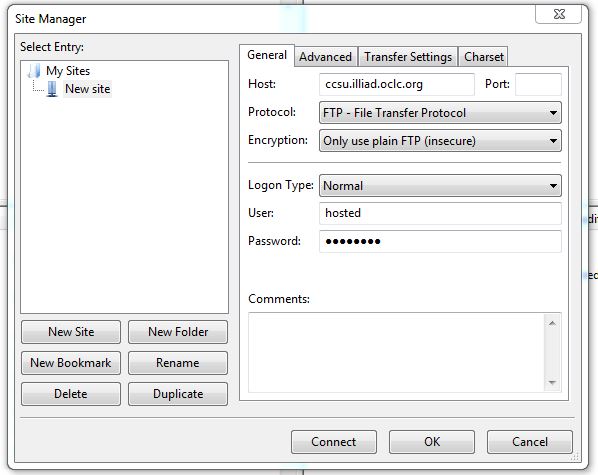
The password can be found in the ILLiad Implementation documentation.
TO USE FILEZILLA:
Go to Server pull down menu, select RECONNECT
The local computer is on the left, the ILLiad server is on the right.
Locate the saved PDF file, click and drag it to the PDF folder on the right.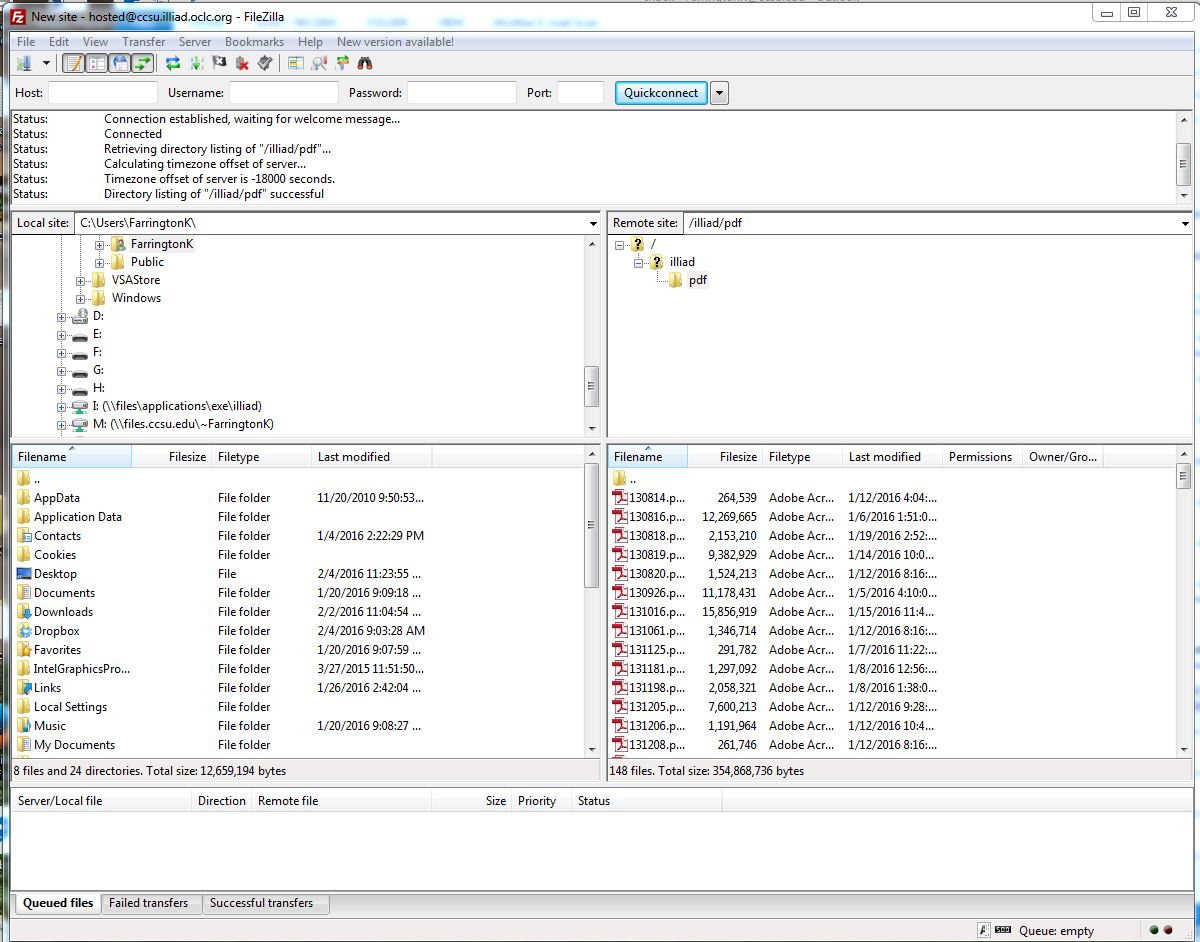
When done, disconnect from the serve
**This also allow us to see all electronic documents that have been delivered to ILLiad for our patrons.
