During the week: IT Help Desk: 860-832-1720 from 8:00 AM to 5:00 PM.
If it’s not available, you will be given some menu choices, with “press 1” being the choice for the 24/7 Help Line.
Evenings or Weekends: 24/7 Help IT Line : 844-310-1217
During the week: IT Help Desk: 860-832-1720 from 8:00 AM to 5:00 PM.
If it’s not available, you will be given some menu choices, with “press 1” being the choice for the 24/7 Help Line.
Evenings or Weekends: 24/7 Help IT Line : 844-310-1217
For Guests with books who need renewals and whose accounts are expiring between now and our reopening, here is what we will do:
Here are links discussing how to clean a circulating library collection after a pandemic.
How to Sanitize Collections in a Pandemic [American Libraries]
NEDCC recommendations for disinfecting circulating collections
From Susan:
Nicole will now be working on Sunday to cover Haydee. Her hours will be:
Sunday: 4 pm – 9 pm
Monday: 12 pm – 5 pm
Tuesday: 12 pm – 5 pm
Wednesday: 12 pm – 5 pm
Nico will continue to work his regular hours which are:
Monday: Weds. 5 pm – 8 pm
Saturday: 9 am – 4 pm
Sunday: 2 pm – 7 pm
Kathy’s hours are her usual unless she is covering a night shift which would be indicated on the reference desk schedule:
7:45 am – 4:15 pm
While classes are in session, this is the statandard Reference desk schedule.
Saturday: Nico
Sunday: Nico 2pm-7pm, Haydee 7pm-closing
I get asked just frequently enough about what phone charging connectors are available in the building that I took an inventory.
| First Floor, front, near Circ Desk: | First Floor, rear, near elevators: |
| 5 USB micro | 4 USB micro |
| 1 USB mini | 1 USB mini |
| 2 Apple 30-pin | 2 Apple 30-pin |
| (0 Lightning) | 1 Apple Lightning |
| Second Floor, front: | Second Floor, back: |
| 3 USB micro | 4 USB micro |
| 1 USB mini | 2 USB mini |
| 2 Apple 30-pin | 2 Apple 30-pin |
| 2 Apple Lightning | |
| Fourth Floor, front: | Fourth Floor, back: |
| 3 USB micro | 3 USB micro |
| 3 Apple Lightning | 2 Apple 30-pin |
| 2 USB-C | 1 USB mini |
| 1 Apple Lightning, taped cord | |
| 1 broken cord |
From Norm:
I just received an email from Lisa Washko (the manager of the Student Technology Center), regarding some of the recent anomalies we’ve seen with the Pharos system, such as students being overcharged for print jobs, PDF’s not printing correctly, print jobs disappearing after a student swipes her/his card and so on.
Basically, Lisa said it’s very difficult for IT to replicate (and troubleshoot) any of these issues, since they are intermittent.
So, if a student is charged for a job and it doesn’t print correctly, or if they don’t get the job at all, Lisa recommends they stop by her area, the Computer Lab. There, the students can fill out a form stating the problem and then Lisa can check the Pharos Log to verify that they have sent a print job – and then issue the refund.
* REFUND FORMS are available at the Circulation desk. They are in the drawer under the cash register.*
Here is a little more info, on the Computer Lab…. https://www.ccsu.edu/it/itorganization/stc.html
We have shelf notes in Primo for most of the Course Reserves books. If you need to add a public note, this is what you do:
In ALMA:
1) Search PHYSICAL ITEMS: Scan item barcode
2) From the three dots: select ITEM
3) Click the NOTES TAB
4) Enter the shelf note in PUBLIC NOTE field. It appears in the system immediately.
You should also be able to do this from ALL TITLES, but it might be a few more steps.
We got this error message this morning.
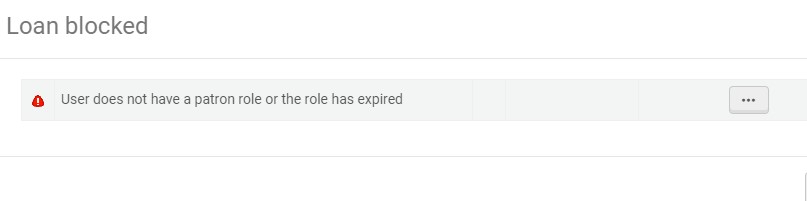
Patron records in ALMA have MULTIPLE points of expiration. There is the actual Expiration Date, the PURGE date and hidden in all of the roles in ALMA there is an expiry date for all roles. I know, it makes my head hurt too.
In this case, the patron’s PATRON ROLE has an expiration date in it. I don’t know why this happened, I hope it is not wide spread, but we can easily fix it. Sarah W and I have access to erase any Expiry dates. That field should be BLANK, unlike the following record.
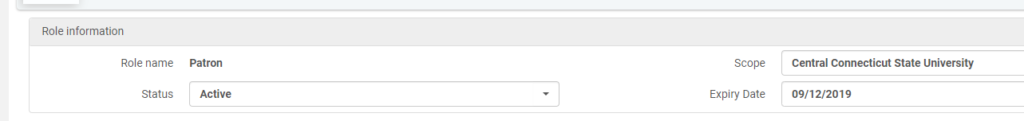
We can easily change it if you encounter another record that has an expiry date. Just ask either of us.
We are back to four operational Guest terminals.
They are located at: