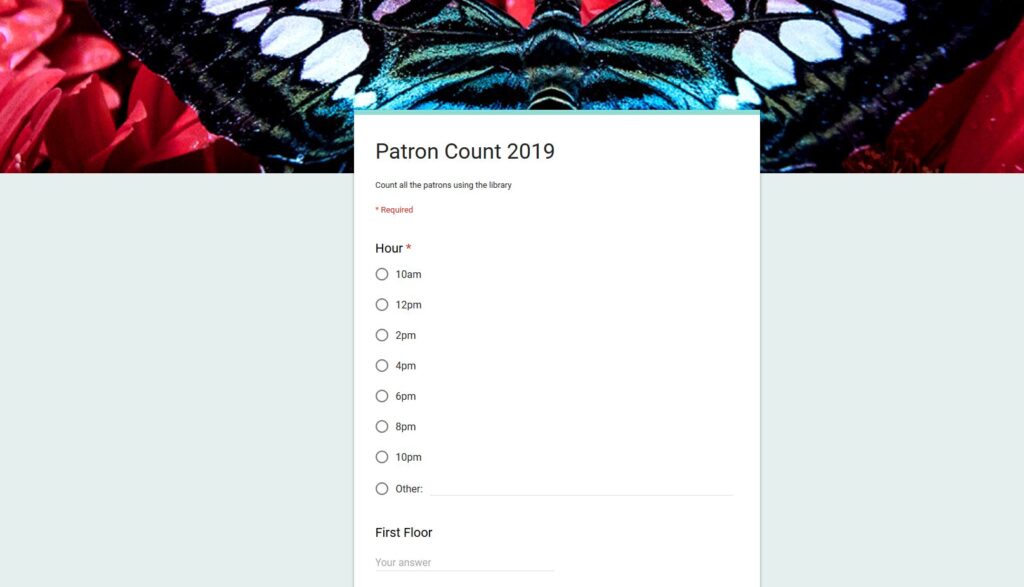When I configured Alma, I purposely left out the Government Documents, since the collection was being withdrawn from our library.
In the intervening years, we have had some patrons who wanted to borrow certain titles, which always made this a problematic decision. So, on Wednesday, I fixed it.
As of July 3, 2019: As it always was before: selected government documents are available for loan. IF they arrive at the Circulation desk, they must have a barcode to circulate. We will treat them as we might the odd Reference title that might circulate, they get 2 weeks. You will have to change the due date in Alma.