In those days, the patron would find the information and have to manually enter the data into the request form. So, when we didn’t find the correct information we would assume that the patron did it. Things have changed.
ILLiad should be pulling information in from all of the databases by using something called Open URL. When it was configured we tested the most used databases, but of course did not test them all.
How do you know when the database isn’t giving us the proper information? When the information is passed through SFX,our Link Resolver, the name of the database and SFX will appear under the citation information. 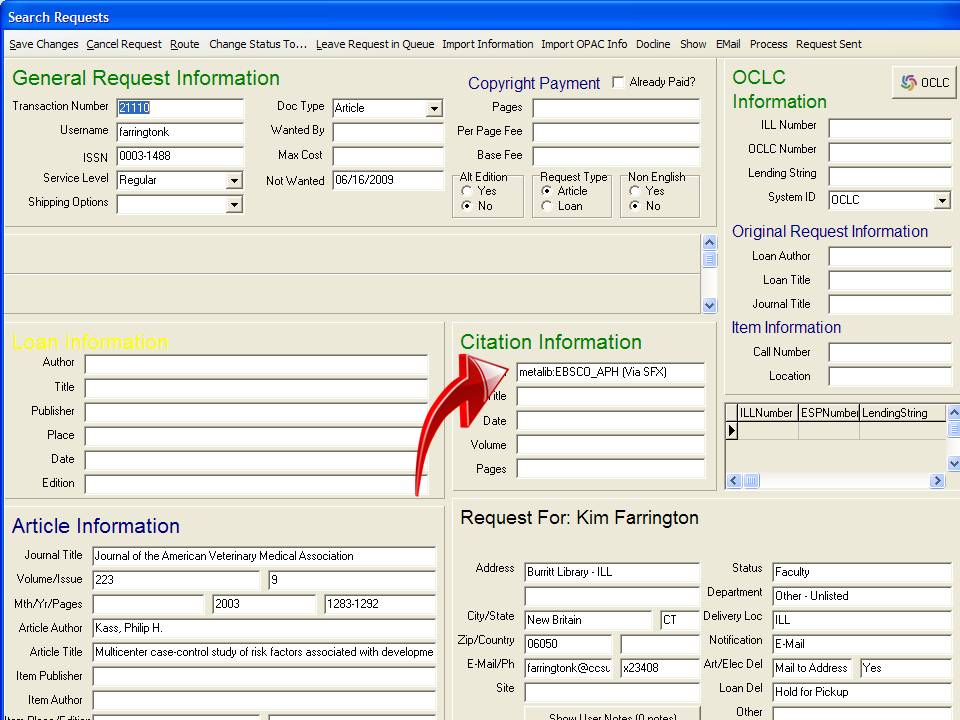
When there is data in that field, this tells you that the patron had nothing to do with how the information is formatted in ILLiad. In the case above, everything formatted correctly. But, if you see a request come through that does not have all the information in the correct place, Route it to Borrowing REVIEW Processing where I can take a look at it.





