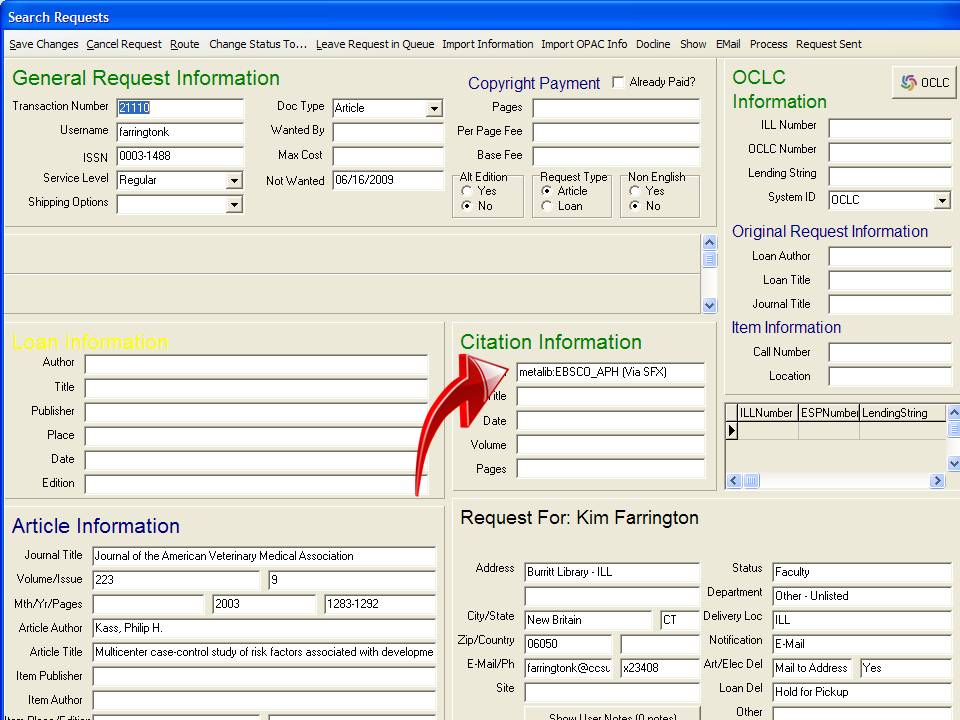UPDATE: We have changed the wording on the ILLiad homepage. It’s nothing major, but when you click on the ILLiad transaction number, above the request it now reads: “Click to Renew Request.”
Blogroll
- Alma Knowledge Center
- Alma Login SAML
- Alma Salesforce
- Bibliotecha (RFID)
- BScan ILL (Image Access)
- Burritt Blog dashboard
- Library Homepage
- CCAR Contacts
- CCSU Access Services Wiki
- CCSU Health Form
- CCSU Hiring Manual
- CCSU ILLiad Borrowing Login page
- CCSU ILLiad Lending Login page
- CCSU Patron Count form
- CSCU-SUNY Resource Sharing
- CCSU Webex
- CoreCT
- CT ILL News dashboard
- FindIT CT
- IDS Workflow Toolkit 2013
- ILLiad Web Circ
- LibApps
- OCLC Billing Info 2020
- OCLC Policy Directory
- OCLC Service Configuration
- OCLC Training and Support
- FindITCT
- RapidILL Login
- Scannx Portal
- Worldshare ILL
Meta