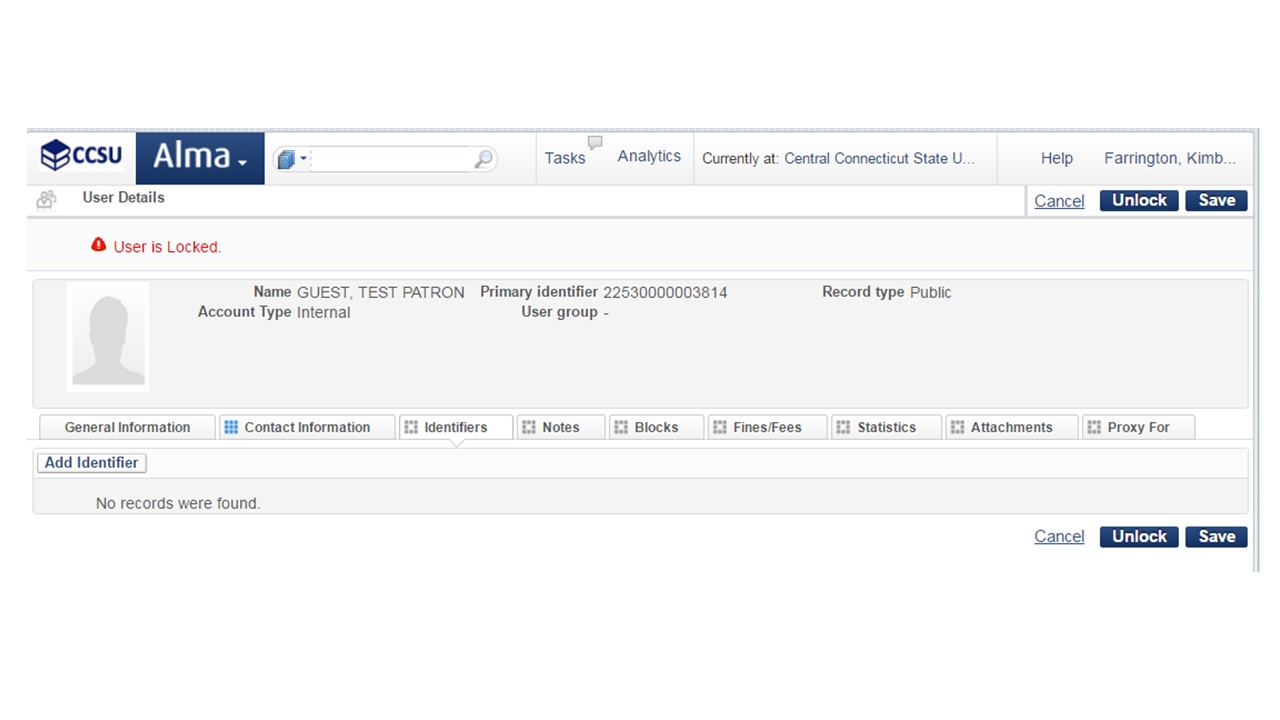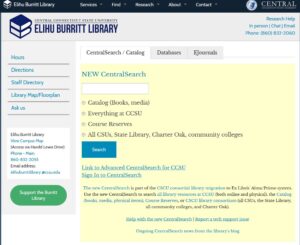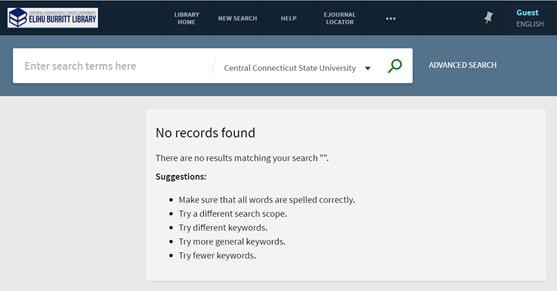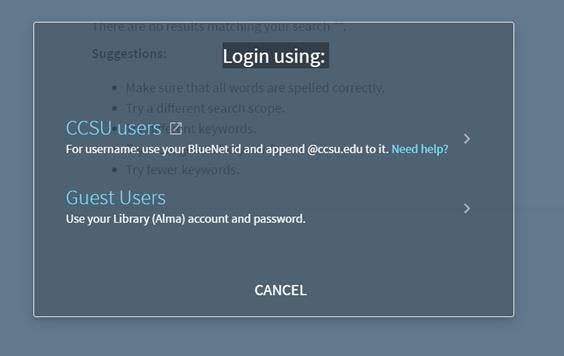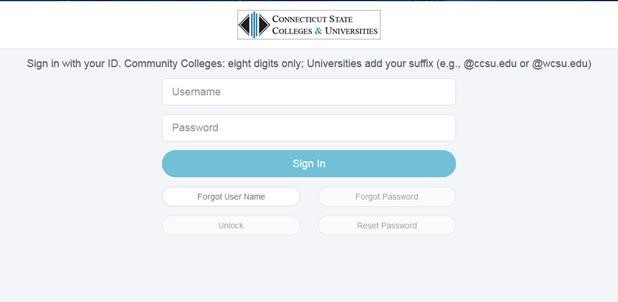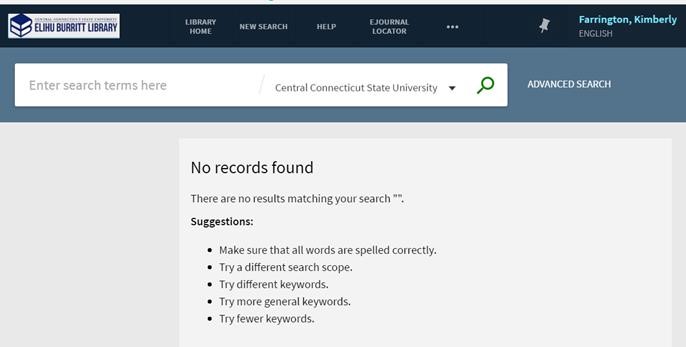So, back in the Millennium days, when we ordered a book for a faculty member and they wanted us to notify them when it arrived, we would get the book, with a pink RUSH slip and a slip with the patron’s name. We would then place the hold.
In ALMA:
- Kristina in Acquisitions places the HOLD when she orders the material.
- Item arrives, goes to Jin in ISAR, they do their thing with it.
- When it arrives to us:
- From the ALMA Blue Button, select San in Items. I would say YES to Automatically printing the slip, it it were me.
- Scan the item, it will tell you who it is for, once the slip prints, sort the slips to the material as usual and put on the shelf for pickup.
IF the faculty member tells you that they no longer want the item and to reshelve it, here is what you do.
- From the ALMA Blue Button, select ACTIVE HOLD SHELF link
- Find the title
- Click Cancel HOLD
- Item location will revert to the stacks.
- Pull the item, put the paperwork in the box to be shredded and the material on the appropriate cart to be reshelved.