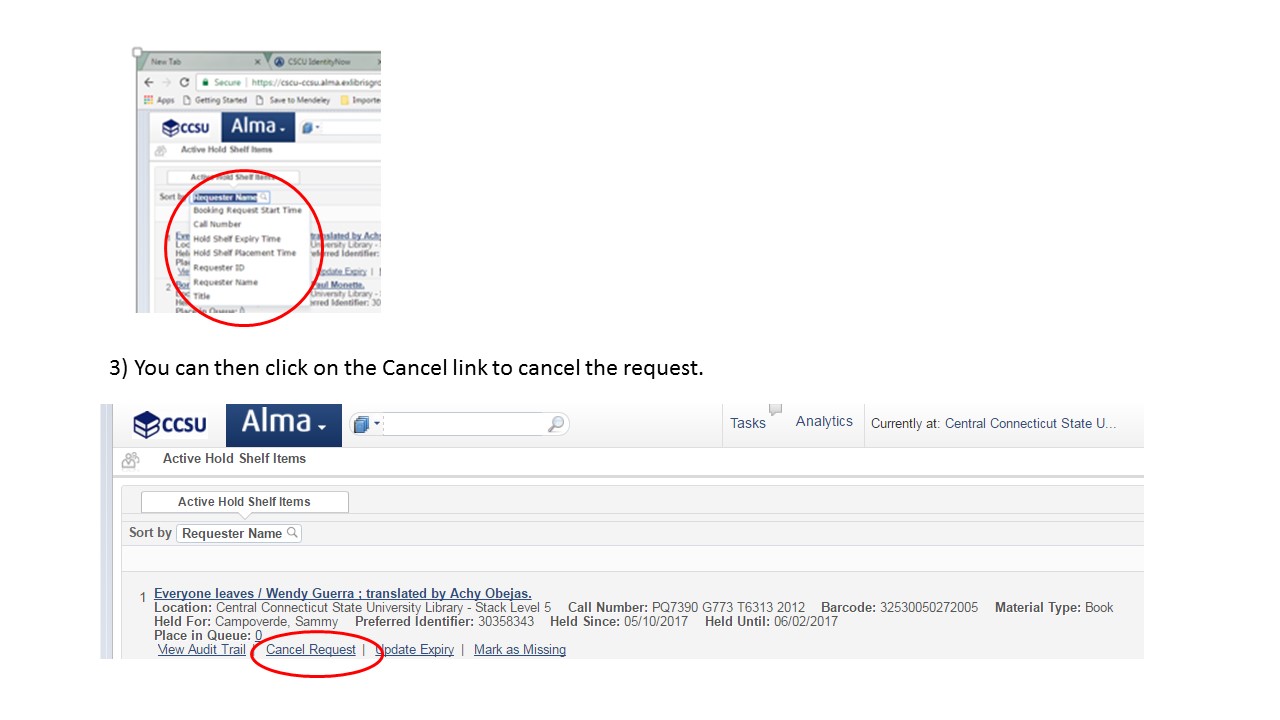Unlike Millennium, patron records loaded from Banner into ALMA cannot have their expiration dates changed by us. As a result, the consortium has constructed a work-around
Students records will be loaded on the following schedule:
- Fall Semester students on August, 1 of every year.
- Winter Semester students on December, 1 of every year.
- Spring Semester students on January, 2 of every year.
- Summer Semester students on May, 1 of every year
The ALMA expiration dates will move out to the following dates:
- Fall 2017 Semester Students: End of Term Date + 120 days: April, 16.
- Winter 2017 Semester Students: End of Term Date + 120 days: May 12, 2018
- Spring 2018 Semester Students: End of Term Date + 120 days: September 10, 2018
- Summer 2018 Semester Students: End of Term Date + 120 days: December 22, 2018
As we move forward, these dates will shift depending on the end of term date, but probably not by much.
Faculty/Staff records will be loaded on the following schedule:
If the faculty member is in the weekly report of active employees in CoreCT, or if they are still not there, but have started less than 3 months ago and have a course to teach assigned to them in Banner, they will be loaded daily.
Expiration dates will change on September 1 every year to the next December 31, in the next calendar year.
For example: On September 1, 2018, the faculty/staff expiration will change to December 31, 2019.
We are doing this to help aid in renewing items closer to the patron record expiration date.